15-Jul-24
ST3-AN-22#-V1
Controller Software 3.0.54.0 Boundary Upgrade
Instructions
The following process describes the steps necessary to upgrade older controller software (older than revision 3.0.54.0) to revision 3.0.54.0 or newer.
1. Create an archive of the current configuration
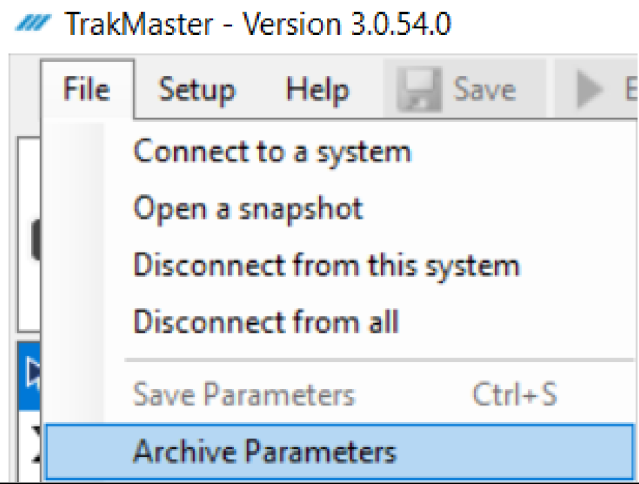
2. Perform the controller software upgrade or replacement
Follow “Installation Package” instructions described in TrakMaster built-in help section: “Upgrading Software and Firmware”. Controller installer versions can be downloaded from: SuperTrak CONVEYANCE™ Software Download – SuperTrak Conveyance.
3. Restore the archive created in step 1
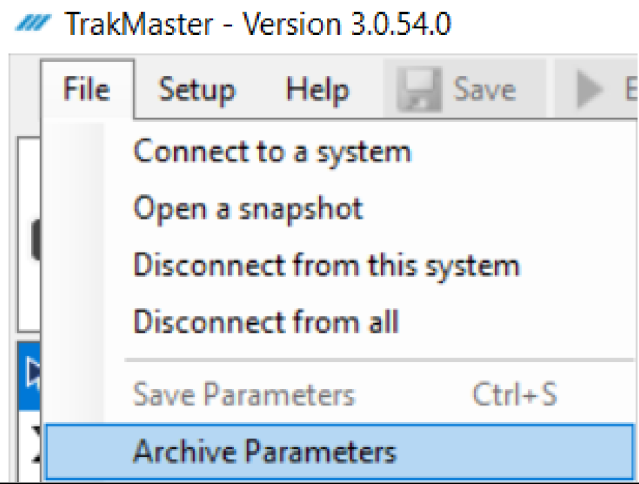
4. Recalibrate all Encoders
Undergo the calibration process as described in TrakMaster built-in help section: “Encoder Concepts and Procedures”.
5. Note affected sections
All sections using C01 gateway boards are affected. Use TrakMaster Advanced->Hardware screen’s Motors tab to identify these sections.
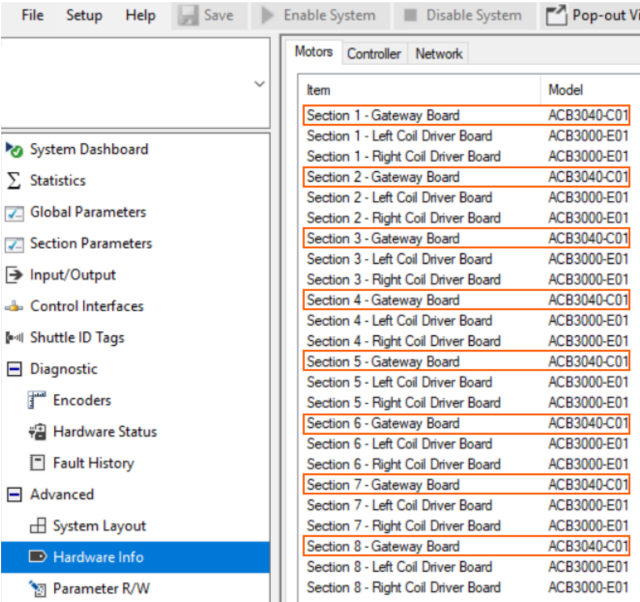
6. Verify positions on affected sections
It is possible that (~1mm) position shifts occurred. Validate that positions on the system are correct or reteach them.
- Targets
- Region boundaries
- Sync zone (Note: sync zone verification must be performed as well to ensure no collisions are introduced with this change)
Explore other bulletins
Gateway Board Revision C01 – Position shift
An issue was discovered with gateway board revision C01 firmware that results in positions being shifted ~1mm. This shift is experienced when replacing to/from a C01 gateway board when the board revisions do not match. This firmware issue is resolved in controller version 3.0.54.0.





